Setting Up GoodNotes To Teach
- Karli Chmelik
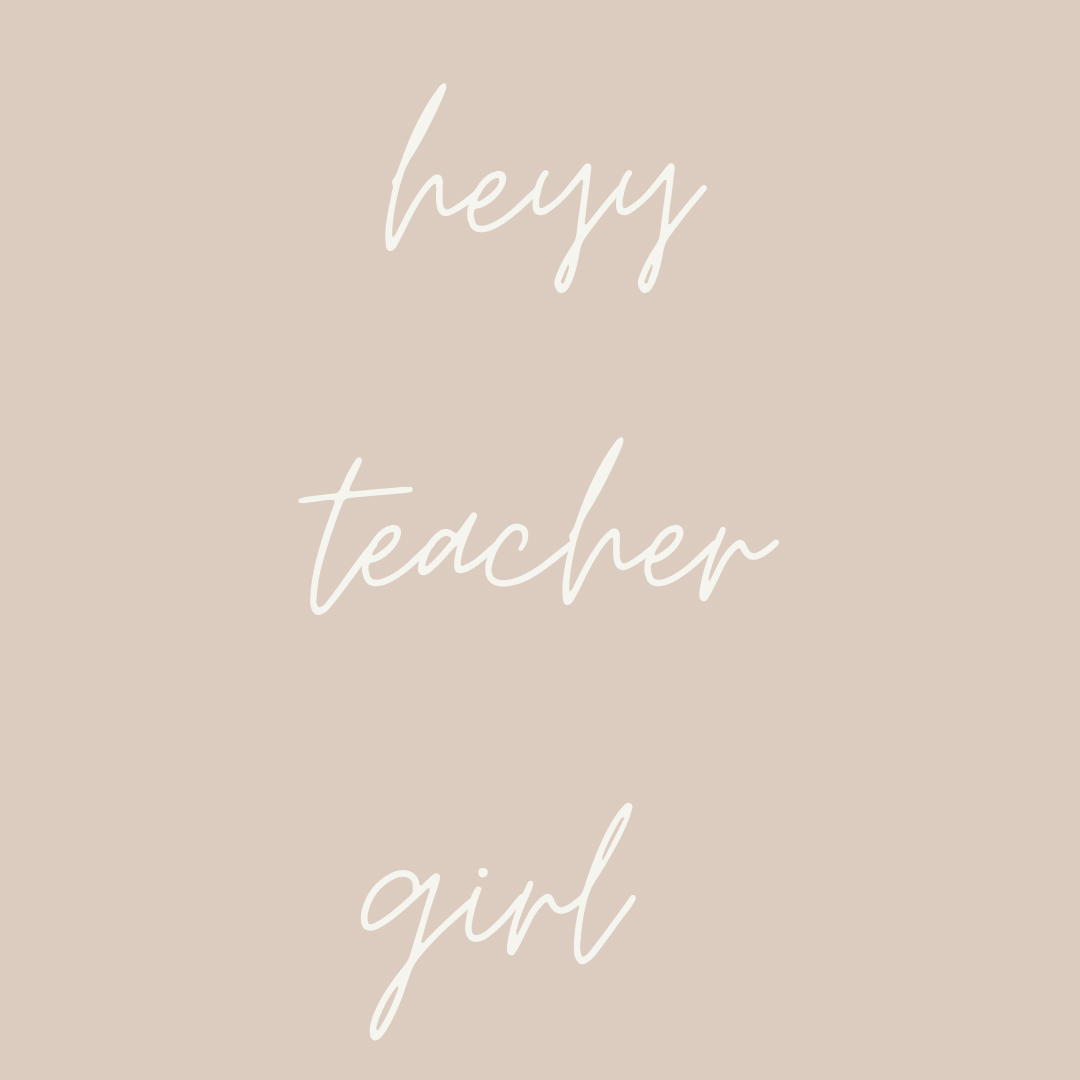
- Dec 4, 2022
- 2 min read

Introducing GoodNotes, my new favorite way to share my lessons with my students. If you haven’t heard of GoodNotes, it is an app available on IOS devices. I use it on my iPad to teach my lessons. The app does cost $8, but it might be the best $8 I’ve spent and put towards my classroom. Throughout this blog post, I am going to show you how I get myself organized in GoodNotes first.
Step 1: Create a folder for each class
This is going to help you keep all of your notes organized by class period. I teach high school math, so I usually have two different classes to plan/prep for. If you teach elementary school, you could create a folder for each subject to keep yourself organized.

Step 2: Create a notebook for each unit
I create a notebook for each unit/module I am teaching. Right now, we are starting a new semester, so I am back at Module 1. This notebook will hold all of my lesson notes for the entire Module. You can either add the notes in from your google drive all at once or do them day by day – whichever is easiest for you. Throughout the lesson, you are also able to add in pages of notes if you wanted to hand write your notes with your students.

Step 3: Get used to writing in GoodNotes
I have found that it looks the best when I use the paper going landscape over portrait mode. It gives me a little bit bigger of a space to write, while also looking better for my students to look at on Zoom and my projector. I have had to practice getting quick at changing between colors, pen size, highlighting the important information. One thing I did to get used to all of this was practiced with GoodNotes before using it with my students. I made sure I was comfortable just with writing on the iPad as opposed to a piece of paper.
Step 4: Get Ready to Use GoodNotes while Teaching
This was something that I was nervous to try and implement in my classroom last semester just because of how much new stuff we had going on due to COVID. Luckily a few of my coworkers use GoodNotes to teach every day and have for a while, so they were a great resource to use when I got stuck or wasn’t sure how something would work.
If you want to see how I use GoodNotes while I teach, stay tuned for my next blog post.



Comments